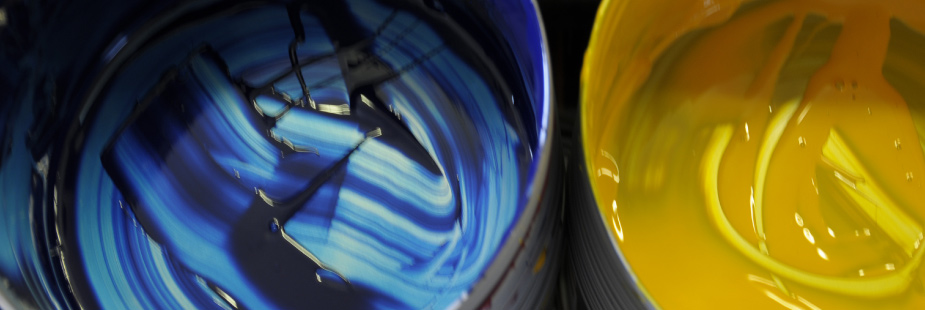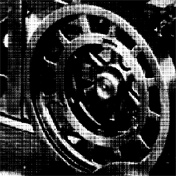SUPPORT
Creation and reception of data for CtP studio
- • We prefer a printing pdf file, i.e. both composite and separated in the case of the use of spot colours. It is advisable to create the pdf file by transfer from a generated ps or eps file using Adobe Distiller.
- • Composite and separated ps and eps (level 2, 3) - pdf generation is carried out in our studio.
- • In the case of complex operations (many spot colours, variously adjusted superimposed printing, etc.), it is necessary to provide the data separated by you and to perform a personal inspection at the plotter output!
- • When processing open files (such as cdr, ai, qxd, pm, etc.), it is necessary to provide all used objects, fonts, etc.; personal proofreading is also required - preparation up to the pdf format is then charged.
- • File resolution should be sufficient (usually 300 dpi), however, too high
a resolution is superfluous. When using compression, use always that with the highest quality (i.e. minimum compression).
- • Fonts should always be incorporated (Embed all fonts - on).
Colour mode
- • A file should be in the CMYK mode; when printing spot colours, these colours must be identified correctly (using the standard name from the library is most suitable - e.g. PANTONE 198 C - any customer's own names represent a source of problems). The file should contain only those spot colours that will be printed!
- • During exposure to CtP technology, the raster already from 1% (already from 5% from films) is reproduced on the plate; it is necessary to remember this fact and remove all "dirt".
- • Do not use ICC profiles in bitmap pictures.
Page setting and throw-off
- • Position the document in the centre of the page and turn on (add) trimming and marks (register marks, scales, descriptions, etc. are not required; they are added only in studio at imposition). Marks should be at a sufficient distance from the edge (cut) - approximately 2 up to 3 mm. They must in no way interfere with the format!
- • If the document is for dropping, add 3 mm for each edge for drop-off and trimming.
- • Do not impose documents - save multipage publications in one file - one page in the publication, one page in the file.
Data (media) transfer
- • We receive data by means of the following methods:
- a) CD, DVD, USB Flash, etc.
- b) FTP server (we will provide access information upon request)
- c) E-mail (studio@hartpress.cz) up to 5 MB size
Proofreading
- • A precise copy of the resulting sheet or an accurate print proof of a part of the sheet intended for the customer's inspection and confirmation by undersigning will be made before exposure itself. If any problem appears in the delivered files, you will be notified by phone and the consequent proceeding will be discussed.
- • If required, the documents for proofreading can be sent in pdf format after ripping by e-mail.